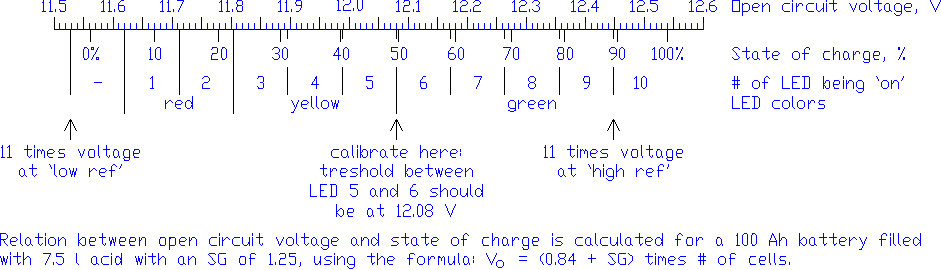When a set of indicators is built carefully and without
hurrying (even by an unexperienced person) and the quality of the
parts is O.K., well over 50 % of them should work right away. So
the testing and troubleshooting is merely to get the last few
pieces to work as well.
For testing and calibrating, a stabilised voltage supply is
needed. In annex E.1: A stabilised voltage supply, a design for
such a device is given but similar stabilised voltage supplies
can also be bought. The device from annex E has as features:
- A coarse voltage adjustment knob.
- A fine voltage adjustment knob (for easy fine tuning of
the voltage to the desired value).
- A current limitation adjustment knob.
- A LED that indicates when current limitation is activated.
The voltage adjustment and current limitation cooperate in the
following way:
- As long as the current that is drawn from the voltage
supply is below the value that is set with the current
limitation knob, the voltage is kept constant at the
value that is set by the coarse and fine voltage
adjustment knobs. The current depends on the
characteristics of the device that is connected to it and
can vary, as long as it remains below the current
limitation value. The current limitation LED is off.
- When the current that is drawn reaches the current
limitation value, the current is kept constant at this
level. Then the voltage depends on the characteristics of
the device that is connected to it and can vary, as long
as it stays below the voltage adjustment value. The
current limitation LED lights up.
Normally, there is a risc that devices that are being tested,
are destroyed because of faulty connection, test leads that make
short circuits and so on. With such a stabilised voltage supply,
these riscs are virtually eliminated as long as the current
limitation is set to 25 mA. All components of the indicator can
stand a short circuit current of only 25 mA.
The current limitation value can be adjusted to 25 mA using
the scale of the current limitation knob. Check whether the
actual short circuit current comes close to this value:
Measure the current between positive and negative with the
tester without anything else connected to the voltage supply:
Should be 25 mA. Readjust the current limitation knob if
necessary and note the proper setting on the scale.
Put the red tester leads back into the voltage/resistance
measuring socket immediately afterwards (on some testers there is
just one socket for the red tester lead, then switch selector
switch back to voltage range). Trying to measure a voltage while
the tester is set up for current measurements means creating a
short circuit.
Complete indicators can be tested but then it is more
difficult to measure and remove components. Therefor it is best
not to fit the current shunt and front cover yet. Also switch S
is not necessary yet if the positive wire from the stabilised
voltage supply is soldered directly onto the copper strip where
the switch is connected to.
The indicator should be connected to the stabilised voltage
supply in the following way:
- Connect L- with B- with a temporary wire (this instead of
the current shunt). Use thin wires and solder them
directly on the copper strips on the PCB.
- Connect these two to the negative of the stabilised
voltage supply.
- Connect L+ (or the copper strip of the switch in case the
switch itself is not fitted yet) with the positive of the
stab. volt. supply.
- Connect the negative (black) tester lead also to the
negative of the stab volt supply. In this way, you have
to operate only one tester lead and all voltages are
measured with respect to a common reference voltage.
Then there are some general advises:
- Work on a clean plastic or paper surface. Metal objects
like tools, excess lengths of leads of components that
touch the PCB can make short circuits.
- Have at hand:
- The electronic circuit of fig. 5.3.
- The print layout of fig. 5.4.
- The parts list of table 5.2.
- If you are not familiar with using a tester, also
the manual of the tester.
- If things get confusing: Make notes.
- Watch out for parts that are about to be blown up: If
things smell funny, switch off voltage supply and try to
find out which part got overheated.
- In this paragraph, LED's are referred to by their number:
The first red led on the extreme left is no 1 and the
last green one on the extreme right is no 10, see also
the print layout in fig. 5.4.
- With the testing procedure, there is no explanation on
why a certain reading should come out. If you would like
to understand how the indicator should work so that you
know what you are testing, first read annex D.4:
Electronic circuit of charge indicator.
There are two main tests: Switch the stab. volt. supply on and
let the voltage vary between say 11 and 13 V. See whether all
LED's light up in turns. Adjust voltage to 12.08 V and turn
trimmer R4 until LED 5 just goes off and LED 6 just lights up. If
these tests were completed succesfully, skip the remainder of
this paragraph and continue with par. 5.4.6: Calibrating
indicators. If not, it is time for some troubleshooting.
General checks:
One very common error (at least I have made it many times...)
is that the voltage supply is faulty or just not plugged in. One
easily assumes that the error is in the complicated indicator
circuit, but usually that has been made carefully. It is the
temporary voltage supply that was made and connected hastily,
that often causes the problem, so:
- Measure voltage directly on the connections of the
indicator (black test lead on B-, red on L+): This should
be a stable + 12.08 V.
If the tester reads - 12 V, the + and - wire have been
interchanged somewhere.
If the voltage is too low, either the stabilised voltage
supply is faulty, or the indicator is faulty and draws
too much current so that the current limitation is
activated, or the current limitation is set to too low a
current. Maybe check the short circuit current again, see
above.
- Measure AC voltage (Alternating Current) over these
connections: It should be 0.00 V. If there is an AC
voltage, it means that there is a `ripple' on the supply
voltage, caused by:
- Output voltage of transformer in is too low (so
the wrong type of transformer was fitted or the
input voltage from the mains is too low).
- Capacitor in stabilisted voltage supply has too
small capacity.
- The indicator draws a very high current due to
short circuit.
- Measure resistance between B- and L- connection. Either
the current shunt should be fitted or `B-' and `L-'
should be connected by a temporary wire, so the
resistance should be too low to measure (0 to 0.02 Ohm)
- You could also check whether the chip itself is receiving
the proper supply voltage, see below with `No LED's light
at all'.
Check the indicator for possible errors, use the print lay-out
in fig. 5.4 and the information in the parts list:
- Check for interruptions and faulty soldering connections.
Watch out for:
- Solderings that look good, but where the solder
does not connect with the lead,
- Connections that have not been soldered at all.
- On poor quality PCB's: Tiny interruptions in the
copper strips.
Whenever in doubt: Measure whether a connection is
faulty (with tester on resistance or diode (= continuity)
range.
- Check for short circuits:
- At copper side: little wires of solder that form
bridges between two islands or copper strips, too
long leads sticking out that touch nearby islands.
Also check the points where temporary wires to
the stabilised voltage supply were soldered on.
- At component side: Leads of resistors that touch
one another.
Again: Measure whenever in doubt.
- Wrong value of resistors fitted, see color codes in parts
list)
- Polarity of diode, LED's, Elco capacitors.
- Chip fitted wrong.
If this does not solve the problem, more detailed measurements
are needed. Many involve measurements on the pins of the chip, so
it is important to know how these pins are numbered. The place of
pin 1 is marked with a `1' on the copper side of the PCB and pins
are numbered in a round-going manner. So pin 18 is opposite pin 1
and pin 10 is opposite pin 9.
No LED's light up at all:
Check the voltage supply. This comes down to testing whether
all components that need a positive or negative voltage, receive
this voltage. In the electronic circuit, it means testing the top
line (which should have a positive voltage) and the bottom line (negative
voltage).
The sequence of measurements is from the voltage supply
towards the `electricity consumers'. So if one measurement shows
no voltage while the previous one was normal, it could very well
be because there is a loose connection or interrupted copper
strip between these measuring points. This possibility is not
mentioned at each step, but is worth checking.
Have the negative tester lead permanently connected to
negative of stab. volt. supply and measure with positive lead on
the different points:
- At positive of stabilised voltage supply. If the tester
reads a negative voltage, the polarity of stabilised
voltage supply is reversed, change wires and make clear
marks on connections of stabilised voltage supply which
is + and which is -.
If the voltage is 0 or very low, the current limitation
could be activated. Check whether current limitation is
adjusted to ca. 25 mA (see above). Measure the current to
indicator (connect tester on current range between
positive of stabilised voltage supply and L+ on indicator).
If the current is higher than 15 mA, there must be a
short circuit or wrong connection. If current is below 4
mA, some component on circuit does not consume its normal
amount of current. If current is abnormal, keep this in
mind and continue testing.
- At `L+': Should be the same as supply voltage: If there
is no voltage:
- positive wire disconnected.
- wires from stabilised voltage supply are
interchanged, connect with right polarity.
- At `B-' and `L-': Should be 0 V, it will be higher when
negative lead is disconnected.
- After switch = anode of diode
- After diode = cathode of diode: Should be supply voltage
minus 0.6 - 0.7 V, so 11.3 to 11.4 V. No voltage here
indicates that the diode is broke or fitted with polarity
wrong.
- After resistor R1: should be ca. 0.2 V lower than after
diode, so 11.1 to 11.2 V. Too low a voltage here
indicates:
- Wrong resistor fitted as R1, should be 22 Ohm.
- Capacitor C1 is fitted with polarity wrong and
therefor has a significant leakage current (it
might get a bit hot).
- At pin 3 of chip = voltage supply to chip, should be 11.1
to 11.2 V.
- At pin 2 of chip = ground, should be 0 V
- At the anodes of the LED's, should be 11.1 - 11.2 V.
Maybe all LED's were fitted with polarity wrong or were
destroyed during soldering, see below:
Maybe signal or reference voltages are wrong, see below.
LED 10 lights up all the time:
Probably the current shunt was not fitted and `L-' is not
connected to `B-' by a temporary wire, repair this.
Signal/reference error, see below.
Some of the LED's do not light:
Switch off stabilised voltage supply and check:
- Soldering connections of the LED and the corresponding
output of the chip, you never know..
- Polarity of this LED, see parts list. If there are no
clear marks on the LED, try whether it conducts in the
wrong direction, so with the red test lead on the chip
output and the black one on what should be the common
anodes of all LED's. If the tester reads the normal
forward voltage drop of 1.4 to 1.8 V and the LED lights
up a little, it was fitted with wrong polarity. This test
can be done without removing the chip or the LED. Trying
to measure whether it conducts in the right direction is
not possible because the chip influences this measurement.
If the polarity is O.K. and the LED was O.K. before fitting,
the most likely cause is that the non-functioning LED was
destroyed during soldering. Since LED's cannot be tested whether
they conduct in the right direction as long as they are connected
to the chip, either the chip or the LED has to be removed for a
conclusive test.
- If the chip was fitted on an IC connector, it is easy to
remove the chip and test the LED (see with parts list).
- If the chip was soldered in, the LED could be removed.
But this gives the risc that the LED gets destroyed
during un-soldering while it was alright before. When
testing this LED later, one would conclude that it was
faulty and that the error is found while the original
error will be overlooked.
- Measure voltage on the corresponding chip output
while you vary the input voltage such that this
LED should go on and off.
If this voltage reacts (it goes much lower when
the LED should be on), this is a clear indication
that the chip is functioning and probably the LED
is faulty.
- Remove the LED and fit a new one that for sure is
O.K. Test it to make sure that it works, make
sure that the polarity is right, fit it with very
long leads (this eliminates the risc that it will
be destroyed during soldering) and measure
whether all connections are O.K. If it still does
not work, the chip must be faulty.
If it is LED 10 that does not light when it should, measure
the voltage at pin 9 (`mode'). Pin 9 should not be connected to
anything and then its voltage should be 0.2 - 0.5 V lower than
the input voltage of the chip at pin 3, so ca. 10.8 V (with a
simple analog tester, connecting the tester itself might
influence the reading, then measure the voltage between pin 9 and
pin 3: Should be about 0.3 V).
When the voltage at pin 9 is too low, the chip will not light
LED 10 irrespective of the input voltage. If pin 9 reads 0 V, it
must be short-circuited to the copper strip that goes to pin 8 (`ref
adj'). If pin 9 reads 1.2 to 1.34 V, it must be short-circuited
to the copper strip that comes from pin 7 (`ref out').
All LED's light up:
Probably the chip itself receives a much too low voltage as
its power supply on pin 3 (less than say 2.5 V). Maybe the
stabilised voltage supply is adjusted way too low or there is
something wrong with it (check supply voltage), or the wrong
resistor is fitted as R1. If R1 has too high a value, the voltage
drop over it will be too large, check whether it is 22 Ohm.
Another possible cause is that pin 9 (`mode') is wired up to
the positive supply voltage (pin 3). Then the indicator will
produce a `bar' display, meaning that all lower LED's will remain
burning when a higher LED is switched on. This might look nice,
but it is undesirable because the power consumption of the
indicator will become too high.
Signal/reference voltage error:
Check for short circuits and loose connections between pin 1
to 9 on the chip.
Adjust stab. volt. supply to 12.0 V. Measure directly on the
pins of the chip and work your way through the electrical circuit
in the following way:
Reference voltages:
- Measure `ref adj' voltage on pin 8: Should be 0 V.
If not, check connection and copper strip to B-.
- Measure `ref out' voltage on pin 7: Should be within 1.2
- 1.34 V.
If it is not:
- Measure resistance between pin 8 and pin 7 (this
can be done without removing the chip, but switch
off voltage supply): Should be within 2.9 - 3.4
kOhm (see fig. 5.3). If it is not, check whether
the proper resistors were fitted for R5, R6 and
trimmer R4 and check their connections.
If `ref out' voltage is not within 1.2 - 1.34 V while
the resistance between pin 8 and 7 is within 2.9 - 3.4 V,
the chip must be faulty.
- Measure `low ref' voltage on pin 4 and adjust trimmer R4
until this voltage is ca. 1.057 V. If this can not be
done (because it is outside the range of voltages that
can be adjusted with R4), check whether the proper
resistors were fitted for R5, R6 and trimmer R4 and check
their connections. To be sure, measure these resistances
directly on the pins of the chip (but switch off voltage
supply):
- R6 between pin 8 and 4: Should be 2.7 kOhm
- R5 between pin 4 and 6: Should be 220 Ohm
- R4 between pin 6 and 7: Should vary from 0 to 500
Ohm as you turn this trimmer. If it remains at 0,
check for a short circuit between pin 6 and 7.
If any of these shows `infinite' resistance, one
of the connections must be wrong. If the proper
resistors were fitted but the measured
resistances do not fit with these, check for
short circuits between pin 4 and 5, and between
pin 5 and 6.
- Measure `high ref' voltage on pin 6: If you have solved
all errors you have come across, it should be ca. 1.142 V
by now (when low ref voltage was adjusted to 1.057 V).
Signal in:
Measure `sig in' voltage at pin 5: Should be 1/11 of the supply
voltage so ca. 1.098 V (with supply voltage adjusted to 12.08 V).
- If it is not:
- First check the connections to pin 5: Measure
resistance of pin 5 to the leads of R2 and R3 it
should be directly connected with (follow the
copper strip from pin 5 to R2 and R3 to find
these leads).
- If it is 12 V exactly:
- The temporary wire between L- and B- could be
missing.
- One of the leads of resistor R3 is not connected.
- If lies between 1.09 and 12 V:
- Resistor R2 has too low a value, check whether
the right resistor was fitted, measure the
resistance (switch off supply voltage).
- Resistor R3 has too high a value, check and
measure.
- If it is below 1.09 V:
- Resistor R3 has too low a value or resistor R2
has too high a value, check and measure.
- Capacitor C2 is fitted with polarity wrong (and
therefor has a leakage current) or is destroyed.
Measure again `low ref', `sig in' and `high ref' voltage. Make
sure that the `sig in' voltage lies roughly in the middle between
`low ref' and `high ref' voltage, vary the input voltage if it
does not. Now the LM 3914 chip should light one of the middle
LED's (say LED no. 3, 4, 5 or 6). If it does not, it is likely
that the chip is faulty.
If it still doesn't work:
So far for the testing. If the indicator still does not work
and you could not find out why with the testing procedure
outlined above, refer to annex D.4: Electronic circuit. If you
know how it should work, you can measure all over the circuit,
find out where it deviates from how it should work and might find
out how this can be solved.
Current compensation:
In the testing procedure, no test is included for the current
compensation feature (see par. 5.5 and annex D.3.2: Current
compensation). If indicators can be calibrated alright and a
current shunt with the right resistance is fitted, it is highly
unlikely that the current compensation would not work correctly.
However, for getting to know the indicator design better, you
could try it out once:
- Fit the current shunt on the indicator (remove the
temporary wire that connects L- and B-
- Connect the stab. voltage supply to B- and L+, switch it
on and adjust it to 12.08 V. Now LED 5 and/or 6 should be
on.
- Briefly connect a penlight battery to the current shunt,
with - of battery to B- and + of battery to L-. See
whether the indicator reacts by lighting a higher no. LED.
To be precise, measure the current through the current
shunt with the tester (instead of connection + of battery
directly to L-, connect these with the tester leads, use
the high current range, or you might have to buy a new
fuse). For each ampere current you measure, the indicator
reading should go up by 2.15 LED steps.
To avoid creating short circuits with the tester later,
put it back to voltage measuring right away.
The indicator reading with current measuring will be less
high than it was without. When the tester is inserted in
the circuit, the resistance of it is added to the other
resistances present and consequently the current will be
a little bit lower than without it.
Un-soldering components:
If parts turn out to be faulty or a wrong part has been fitted
somewhere, those parst have to be removed. This requires some
skills:
- Make a hook from paperclip, copper wire, a lead of a
resistor and hook it on the part that is to be removed.
- With one hand, fix the hook on the table while pulling
the PCB up (with copper side towards you). Operate the
soldering iron with your other hand and melt one of the
solderings.
With some parts, this lead will come out right away if
you pull hard enough to bend the end of the lead straight.
With other parts, it will come only a little bit because
the part is fixed by the other lead. Then you have to
work it out by melting the two (or 3) leads in turns.
With parts like Elco capacitors and LED's, it is better
to push them sideways instead of using a hook.
With heat-sensitive parts like LED's, melting the leads
in turns gives a great risc that they get destroyed
during removing them, so allow ample of time to cool down.
Destroying a part while removing it will give confusing
results: When testing the part, you will think that you
have found the error while in fact the original error is
still there.
- If the part is removed but the hole in the PCB is closed
off by solder:
- Hold the PCB with the component side towards you
- Melt the solder at the back (with epoxy, you can
see the shadow of the soldering iron through the
PCB).
- Remove the soldering iron and immediately blow
forcefully at the hole.
- If a lot of solder remains on the PCB:
- Try to get it on the tip of the soldering iron
and then shake it off.
Removing a soldered-on chip this way will be very difficult.
Melting one connection at the time hardly helps because you can't
pull this lead out even a little bit. You could try:
- If you are sure the chip is faulty and the rest of the
indicator is O.K.: Cut the leads off and then get them
out one by one.
Next time: Find a supplier that delivers good quality
chips or test all chips in an indicator with IC connector.
- If the chip is O.K. but the PCB is damaged beyond repair:
File off the protruding leads, solder and copper layer
from the PCB. Then the chip should come loose. If the
remaining leads are too short to fit on a new PCB, solder
little wires (e.g. from excess length of leads of
resistors) on the leads.
- If both chip and PCB should be saved, you could try:
- Bending the lead away at the component side while
you melt the connection at the copper side.
- Cutting the leads as close to the PCB as possible
(maybe with a jigsaw)
- Putting a small screwdriver under it from one
side and working it out by melting the
connections one by one. The screwdriver acts as a
wedge and could pull quite hard so that the PCB
bends a little.
Of course there is an easier way of getting parts out.
Professionals either use a vacuum de-soldering device that sucks
up melted solder, or a special type of stranded wire that absorbs
melted solder.
| 5.4.6 |
Calibrating indicators |
Calibrating indicators is quite simple, provided that the
necessary tools are available. Needed are:
- An accurate, digital tester with a resolution of 0.01 V
on the proper range for measuring ca. 12 V.
- A stabilised voltage supply that can accurately be
adjusted for the desired treshold voltages. In annex E:
Building your own testing and calibrating equipment, the
circuit of a simple stabilised voltage supply is given.
After calibration, indicators should react to the input
voltage as given in fig. 5.9.
|
|
| Fig. 5.9: Relation between state of charge and open
circuit voltage. Treshold voltages and reference voltages
of the indicator are also drawn in. |
Basically, the calibration procedure is as follows:
- Connect the indicator and the tester to the stabilised
voltage supply (negative wire to `B-', which itself is
connected to `L-' by means of the current shunt or
temporary wire, positive wire to `L+'). Connect both
tester leads also to the stabilised voltage supply.
Adjust the current limitation to 25 mA and voltage to 12.08
V exactly.
If there are many indicators to calibrate, it saves time
to connect 3 to 5 of them to the stabilised voltage
supply and treat them all in one go. Then the current
limitation must be set higher because together, the
indicators consume a higher current that the 25 mA it was
set to. Allow 15 mA extra for each extra indicator that
is connected to the voltage supply on top of the first
one.
- Adjust trimmer R4 with a tiny screwdriver until both LED
5 and LED 6 are on. Then the indicator is adjusted in
such a way, that 12.08 V is within the overlap between
the voltage ranges of LED 5 and LED 6.
- When the overlap in voltage range between 2 neighbouring
LED's would be only 0.01 V, the indicator is already
calibrated correctly. But it usually this overlap is ca.
0.04 V so check this:
- Reduce voltage carefully until LED 6 is just off
and write down voltage reading.
- Increase voltage carefully until LED 5 is just
off and write down the reading.
- The difference between the two readings is the
overlap between the voltage ranges of the two
LED's. Now the indicator should be calibrated in
such a way, that 12.08 V will be right in the
middle of this overlap range. Example: When the
overlap is 0.04 V, LED 6 should just be off at 12.06
V and LED 5 should just be off at 12.10 V.
- Calculate at what voltage LED 6 should just be
off, adjust the voltage supply to this voltage
and calibrate trimmer R4 until LED 6 is just off.
- Calculate at what voltage LED 5 should just be
off, increase voltage carefully to this voltage
and check whether LED 5 is just off.
Then there are two precautions to take in order to reduce the
error caused by temperature drift of the chip (see annex D.4.8:
Temperature stability):
- Connect the indicators to the voltage supply and let the
chips warm up for at least 5 minutes before starting to
calibrate. After this period, the chip will have reached
equilibrium temperature and the reading will be stable.
- Estimate the temperature range the indicator will be used
at in the field. Preferably the indicators should be
calibrated at the temperature that is in the middle of
this range.
These precautions are especially important if no NTC resistor
was fitted. It makes sense to check the temperature stability of
a few indicators. This is especially worthwhile for the first
indicators you have built, or if you are using chips that might
be different from the ones you used before. Just heat up the chip
some 10 or 20 °C (by putting indicators in a heated box, or even
by putting your finger on them if body temperature is
substantially higher than ambient temperature) and check whether
the treshold voltages change substantially.
Indicators that are calibrated wrong can have more damaging
effects than indicators that do not work at all. Possible causes
for calibration errors are:
- The technician doing the job has had no proper training
or is doing the job hurriedly.
- The tester that is used to measure supply voltage, has a
calibration error itself. Nowadays, digital testers with
a stated accuracy of ± 0.07 V in the relevant voltage
range are available for as little as $ 35 in Holland and
$ 25 in the Philippines. Whether this accuracy will be as
good in practical use, after some maltreatment and under
high humidity, remains to be seen (my tester has the same
accuracy of ± 0.07 V, but this is guaranteed only up to
one year after calibration, for less than 90 % humidity
and for temperatures between 18 ° and 28 °C. And this
was an expensive, professional type tester!).
- No adjustable, stabilised voltage supply is available.
Trying to calibrate an indicator using a voltage that can
not be adjusted easily or that is not stable will always
give poor results. Only as an emergency measure for use
in the field, one could measure battery voltage, check
which LED should be on at this voltage (see fig. 5.9),
and then adjust trimmer R4 until this LED is on.
index page
next